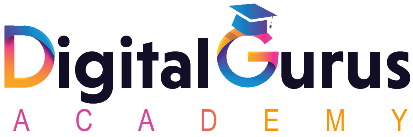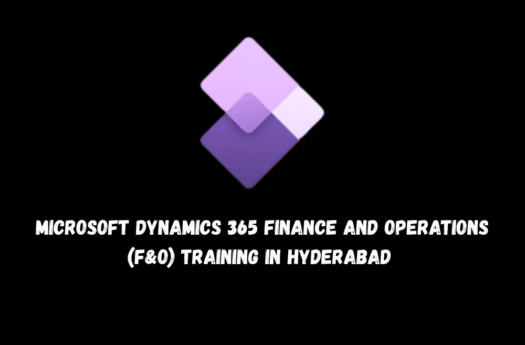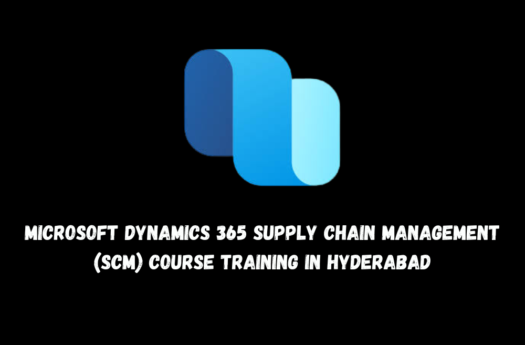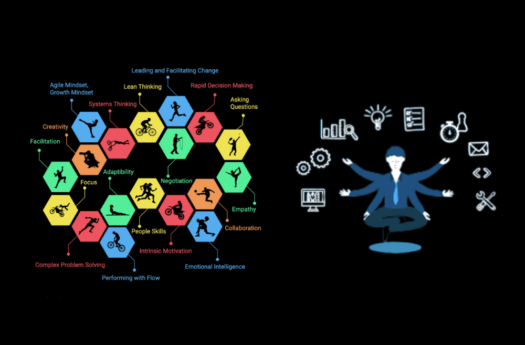Course Overview
Power BI Course in Hyderabad
Overview of Power BI Training Course in Hyderabad
Do you ever feel overwhelmed with data? You’re not alone. This is something that many of us struggle with.
This is where our Power BI course comes in.
Power BI is an interactive data visualization tool developed by Microsoft.
It helps you turn data into clear visuals and reports. Adding this skill can help you make better decisions and grow in your career.
Our Power BI Course in Hyderabad teaches you how to break down complex data and communicate it in the simplest form.
We here at Digital Gurus Academy provide the best Power BI courses in Hyderabad.
You’ll explore Power BI’s features step by step.
Learn to create visuals that tell a story. Understand how to turn data into decisions.
With our hands-on approach, you’ll not only learn the tools but also how to apply them in real life.
What you will learn:
- Power BI Interface and Navigation
- Data visualization
- DAX calculations
- Power Query Translation
- Data Importing and Transformation
- Creating and Customizing Visuals
- Building Interactive Dashboards
- Data Modeling Techniques
- Report Sharing and Collaboration
- Real-Time Data Analysis
- Best Practices for Data Presentation
What are the skills required for Power BI Training for a student?
Starting with Power BI doesn’t need a lot. A basic understanding of data analysis is all you need. It’s also helpful if you’re familiar with Microsoft Excel.
That’s why we’re known as the best Power BI training institute in Hyderabad. At Digital Gurus Academy, we take care of the rest.
NO ADVANCED SKILLS REQUIRED!
Who is eligible to do the Power BI Training Course?
Anyone with a basic understanding of data analysis can join our Power BI Training Course.
If you’re familiar with Microsoft Excel or have a background in business, IT, or finance, this course is perfect for you.
Even if you’re new to data tools but eager to learn, our step-by-step guidance will support you.
If you’re just starting out or aiming to advance your career, our training at the best Power BI institute in Hyderabad will help you succeed.
What are the highlights of doing Power BI Course with DigitalGurus?
At Digital Gurus Academy, we focus on hands-on learning that helps you build practical Power BI skills.
Our Power BI Training Course stands out with:
- Guidance from experienced industry professionals
- Real-world projects and case studies
- Updated study materials and resources
- Networking with other data professionals
- Ongoing support even after the course is complete
You’ll learn how to work with Power BI tools and techniques, including:
- Data visualization
- Dashboard creation
- Data modeling
- Real-time analytics and more
What is the duration of the Power BI Course in Hyderabad?
The duration of the Power BI Course in Ameerpet is 1 Month.
What are the career opportunities after completion of Power BI Course in Hyderabad?
Once you complete the Power BI course at our institute in Hyderabad, many career paths open up for you, including:
- Data Analyst
- Business Intelligence Analyst
- Data Visualization Specialist
- Reporting Analyst
- Power BI Developer
- Business Intelligence Consultant
- Data Scientist
- Dashboard Designer
- BI Manager
What is the placement assistance program for Power BI Training Course at DigitalGurus?
At Digital Gurus Academy, we offer full placement support after you complete your Power BI course.
Here’s what you can expect:
- Personalized career advice
- Help with building a strong resume
- Practice interviews to boost your confidence
We also connect you with top companies, startups, and other organizations. This gives you direct access to job opportunities.
This is why Digital Gurus Academy is the best choice for Power BI training in Hyderabad.
What are the certifications that one would receive after completion of a Power BI Course?
At the end of the Power BI course, you will need to pass a series of exams.
These exams will test your practical and theoretical skills. They ensure you understand the concepts and can apply them.
You can take these exams online or at our Power BI centers in Hyderabad.
Once you pass all the exams, you will receive a certificate from Digital Gurus Academy.
How many batches can I attend during the duration of the Power BI course?
Once you join Digital Gurus, the best Power BI course in Hyderabad, you’ll be assigned to a batch that you’ll stay with throughout the course.
If you have specific questions or need extra help on any topic, we have options to support you.
You can always book a doubt session with one of our Power BI trainers in Hyderabad. These sessions are here to give you the support you need, so you never feel stuck.
We’re here to make sure you succeed, no matter what challenges come your way during your learning journey.
What is the outcome of this Power BI course?
When you finish this course, you’ll know how to use Power BI to make sense of data. . You’ll gain skills that are in demand across many industries.
You could step into roles like
- Data Analyst
- Business Intelligence Developer
- Reporting Analyst.
Learning at the best institute for Power BI course in Hyderabad means you’ll be prepared to excel in these jobs and grow in your career.
What are different modes of training provided?
Our institute offers both online and offline training options.
You can choose to learn from home with our online classes or join us in person at our training center.
As a leading Power BI institute in Ameerpet, we give you the flexibility to pick the learning style that works best for you.
We want your learning experience to be as convenient and effective as possible.
What are different modes of payment for the fees?
We offer several payment options to make it easy for you to pay the course fees. You can choose to pay using:
- Cash
- UPI (GooglePay, PhonePe, Paytm)
At our Power BI coaching centers in Hyderabad, we aim to provide payment methods that are both flexible and secure, fitting your preferences.
Whether workshops and webinars would be conducted during the Power BI course?
Yes, our Power BI course offers both workshops and webinars. These sessions give you a chance to learn by doing.
You’ll get to work on real Power BI projects, putting your new skills into practice.
Every Saturday, we also host webinars on Power BI fundamentals and how to use it in real-world scenarios.
Choosing the best Power BI course institute in Hyderabad means you’ll have multiple opportunities to engage and deepen your understanding.
Do we have demos before the start of the course?
Yes, we provide demo classes before the course begins.
In these sessions, you’ll get an introduction to Power BI,covering key concepts and basic tools.
You can join a demo class online or at our top Power BI training institute in Hyderabad. These sessions are available weekly, every Saturday.
Enroll Now for a Demo Class.
Whom to contact or reach out for getting admission into the course?
For admission into the course, you can reach out to us at reachdigitalgurus@gmail.com or call us at 72079 82624 / 78426 80296
We’re here to assist you with any questions and help you get started with our Power BI coaching in Hyderabad.
Do you provide any internship once the course is done and it is for how many months?
Yes, we do. Top students can take part in internships after the course.
The internship lasts 15 days to 1 month.
You’ll get hands-on experience working on real Power BI projects. It’s a chance to see how Power BI works in real life.
With the best Power BI training in Hyderabad, this internship will help you strengthen your skills and advance your career.
For how many months the recordings of the classes of Power BI course will be available?
You’ll have access to the class recordings forever.
How many years of experience does the faculty have?
Our faculty consists of experienced Power BI professionals. They don’t just teach; they work with Power BI every day.
Collectively, they have over 9 years of experience. As the best Power BI trainers in Hyderabad, they know the ins and outs of the field.
You’ll be learning from experts who bring real-world knowledge to the classroom.
What is the average salary of a Power BI expert?
The salary of a Power BI Developer in India varies based on experience and skills.
On average, a Power BI Developer earns around ₹5,85,000 per year.
In addition, you can expect an extra cash bonus, usually around ₹35,000, with a range from ₹11,750 to ₹45,000.
If you train with us at Digital Gurus Academy, your earning potential can be even higher.
Register Now
At Digital Gurus, our course is specifically designed to teach you the skills you need to succeed with Power BI.
As the best Power BI training institute in Hyderabad, we provide everything you need to excel in data analysis and build a successful career.
We look forward to having you in one of our courses.
Do you have questions or need more information? Contact us today.
Curriculum
Lesson 1: Introduction to Power BI
- Overview of Microsoft Power BI
- Desktop Application, BI Service, and File Data Sources
- Sourcing Data: Importing from Web Sources (OData, Azure)
- Building Dashboards: Data Visualization and Publishing to the Cloud
- DAX Data Computation: Introduction to DAX, Row Context, Filter Context
- Analytics Pane: Creating Calculated Columns and Measures
- Drill Down/Up: Navigating Hierarchical Data
- Data Modeling: Relationships and Binned Tables
- Power BI Components: Power View, Map, Query, Pivot, Power Q&A, Advanced Visualization Techniques
Lesson 2: Extracting Data
- Power Query for Data Extraction: ETL Functions
- Working with Power BI Personal Gateway
- Data Mashup: Combining Data from Multiple Sources
- Extracting Data: Importing from Files, Folders, Databases
- Working with SaaS: Connecting Power BI to SaaS Applications
Lesson 3: Power Query for Data Transformation
- Power BI Installation: System Requirements and Setup
- Power Query Editor: Data Transformation Techniques
- Transforming Columns and Rows, Working with Text and Data Types
- Adding & Filling Columns: Data Formatting Techniques
- Advanced Data Transformations: Pivot/Unpivot, Merge Join, Relational Operators
- M Functions: Working with Lists, Records, Tables, Custom Functions
- Filters & Slicers: Using Filters, Slicers, Index and Conditional Columns
Lesson 4: Power Pivot for Data Modeling and DAX Queries
- Power Pivot Overview: Introduction to Power Pivot and xVelocity Engine
- DAX: Measures, Calculated Members, Row Context, Filter Context
- Schema Relations: Table, Information, Logical, and Time Intelligence Functions
- Cumulative Charts: Creating Calculated Tables, Ranking Data
- Advanced DAX Features: Date/Time Functions, Power Pivot in Power BI Desktop
Lesson 5: Data Visualization with Analytics
- Power BI Data Visualization: Power View, Power Map, Power BI Desktop Visualizations
- Visualization Best Practices: Formatting and Customizing Visuals
- Interactive Visuals: Enabling Interactivity in Data Visualization
- Advanced Analytics: Volume and Value-Based Analytics
- Building Reports: Scorecards, Charts, and Reports with Power View
- Mastering Hierarchies: Structured Data Visualization
- Custom Visualization: Best Practices for Creating and Embedding Visuals
Lesson 6: Power Q&A
- Introduction to Power Q&A: Using Natural Language Queries
- Ad-Hoc Analytics: Creating Queries and Generating Results
- Best Practices: Optimizing Power Q&A Usability
- Integration with SaaS Applications for Better Insights
Lesson 7: Power BI Desktop & Administration
- Power BI Desktop Overview and Features
- Aggregating Data: Combining Data from Multiple Sources
- Power Query in Power BI Desktop for Data Transformation and Modeling
- Data Modeling: Relationships, Gateways, and Data Refresh
- Managing Reports & Dashboards: Organizing Datasets, Row-Level Security, Calculated Measures
- Power Pivot & Power View: Tools for Data Analysis and Visualization
- Real-World Solutions: Creating Reports and Dashboards for Business Insights